⚗️・Processing Tables
So let's start setting up the processing tables.
To be able to use the processing tables, Config.EnableProcessing must be set to true in the Config!
Config.ProccesingSkillCheck
It is possible to activate a skill check. If Config.ProccesingSkillCheck is set to true, the player must pass a skill check to be able to craft an item.
The skill check can be customized with Config.SkillCheck.
If the skill check is deactivated, the player only has to wait a certain amount of time and then receives the item.
More information about the skill check can be found here:
Config.ProcessingTables
The individual processing tables can now be configured here:
['weed_processing_table'] = {
type = 'weed',
model = 'bkr_prop_weed_table_01a', -- Exanples: bkr_prop_weed_table_01a, bkr_prop_meth_table01a, bkr_prop_coke_table01a
recipes = {
['joint'] = {
label = 'Joint',
showIngrediants = true,
ingrediants = {
['weed_lemonhaze'] = {amount = 3, remove = true},
['paper'] = {amount = 1, remove = true}
},
outputs = {
['joint'] = 2
},
processTime = 5,
failChance = 15,
showIngrediants = true,
animation = {
dict = 'anim@gangops@facility@servers@bodysearch@',
anim = 'player_search',
}
},
}
}['weed_processing_table']This is the name of the item to which this configuration is bound. The item can now be used to set up a table in the game.
model = 'bkr_prop_weed_table_01a'The model of the processing table here can theoretically be used with any Fivem model.
Recipes
Each table can theoretically have an infinite number of recipes, how exactly a recipe must look is explained here
['joint'] = {
label = 'Joint', -- name of the recipe in the menu
showIngrediants = true,
ingrediants = {
['weed_lemonhaze'] = {amount = 3, remove = true},
['paper'] = {amount = 1, remove = true}
},
outputs = {
['joint'] = 2
},
processTime = 5,
failChance = 15,
showIngrediants = true,
animation = {
dict = 'anim@gangops@facility@servers@bodysearch@',
anim = 'player_search',
}
},['joint']We start with the recipe id, this specifies the name of the recipe, the name is only relevant for the script. The recipe id must not contain any special characters or spaces and must be unique.
showIngrediants = true,
ingrediants = {
['item_name'] = {amount = 3, remove = true},
['second_item_name'] = {amount = 1, remove = true}
},For each recipe you can set whether the player should see which ingredients he needs for this recipe.
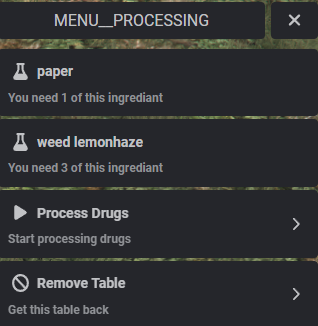
In addition, as many ingredients can be added for each recipe as you like. simply add them to the ingrediants list according to the following scheme:
['item_name'] = amount_you_need,{amount = 3, remove = true}This is the amount of the item you need for the recipe and whether the item should be removed from the inventory after crafting.
If remove is set to false, the item will not be removed from the inventory.
outputs = {
['joint'] = 2
},The outputs of a recipe work in exactly the same way as the ingredients, and here too any number of items can be added.
['item_name'] = amount_you_get,processTime = 5,The processTime is the time in seconds it takes to process an item, this time is only used if Config.ProcessingSkillCheck is false.
failChance = 15,The chance in percent that the production of an item can go wrong, which means that with failChance = 15 there is a 15% chance that the player will not get any output when producing an item.
Additional Recipe Settings
If you use the ox_inventory, please use the following template to add the tables to your items.lua:
["item_name"] = {
label = "Item Label",
weight = 1000,
stack = false,
close = true,
consume = 0,
description = "Item Description",
server = {
export = "it-drugs.placeProcessingTable"
},
client = {
image = "item_name.png",
}
},Each item_name must be replaced with the actual item name
['uniqe_table_id'] = {
label = 'item_label', -- name of the recipe in the menu
showIngrediants = true,
ingrediants = {
['item_one'] = {amount = 3, remove = true},
['item_two'] = {amount = 1, remove = true}
},
outputs = {
['output_item'] = 2
},
processTime = 5,
failChance = 15,
showIngrediants = true,
animation = {
dict = 'anim@gangops@facility@servers@bodysearch@',
anim = 'player_search',
}
}, ['uniqe_table_id'] = {
type = 'weed',
model = 'bkr_prop_weed_table_01a', -- Exanples: bkr_prop_weed_table_01a, bkr_prop_meth_table01a, bkr_prop_coke_table01a
recipes = {
-- Here you can add as many recipes as you want
}
}